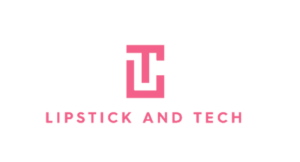Are you a Salesforce professional looking to advance your career without breaking the bank? While Trailhead offers excellent platform training, supplementing your learning with premium resources typically costs thousands. Here’s your comprehensive guide to accessing enterprise-level tech education through your local library – completely free.
Note: Content specifics about courses, platforms, and access methods may vary by location and should be verified with local libraries.
What Digital Resources Do Libraries Offer Tech Professionals?
Public libraries across the United States provide access to premium learning platforms through their digital or cyber shelf sections. Here’s what you need to know about accessing these resources:
Getting Started with Library Digital Access
- Apply for a digital library card (often available instantly)
- Access your library’s online portal
- Navigate to the digital resources section
- Set up platform-specific accounts
Premium Tech Learning Platforms Available Through Libraries
1. Gale x Udemy Business Partnership
Access enterprise-level Salesforce and cloud computing courses through your library’s Gale partnership. Popular learning paths include:
Salesforce Development Tracks
- Administration fundamentals
- Integration patterns
- Apex programming essentials
- Lightning platform development
Cloud Computing Foundations
- Cloud platform certification prep
- Infrastructure management
- Integration architecture
- Security fundamentals
Accessing Gale x Udemy Business
(Note: You may be able to also access to their account on Gale.com)
- Visit your library’s digital resources page
- Look for “Gale Courses” or “Gale Business”
- Enter your library card number
- Click through to Udemy Business platform
- Create a Gale account with your email
- Continue the walkthrough. You may have to select your library.
- Start accessing thousands of courses
💡 Pro Tip: Your course progress saves automatically through your Gale account.
2. LinkedIn Learning Library Access
Many libraries offer free access to LinkedIn Learning’s premium platform. Essential course categories include:
Business Analysis Resources
- CRM business analysis
- Process mapping
- Requirements gathering
Project Management Essentials
- Agile methodologies
- Stakeholder management
- Change implementation
Setting Up LinkedIn Learning Access
- Navigate to your library’s eResources section
- Find “LinkedIn Learning” (formerly Lynda.com)
- Enter your library card credentials
- Create or link your LinkedIn Learning profile
- Optional: Connect with your LinkedIn account*
*Note: California residents may have different access methods due to privacy regulations.
Digital Reading Resources for Tech Professionals
OverDrive Digital Library
Access comprehensive technical resources including:
- eBooks
- Audiobooks
- Technical documentation
- Digital magazines
Getting Started with OverDrive
- Visit your library’s digital collection website
- Select OverDrive from digital resources
- Sign in with library card number
- Create an OverDrive account
- Choose your preferred reading format:
- Kindle (requires Amazon account)
- OverDrive app
- Browser-based reader
Libby App Features for Tech Learning
The Libby app streamlines access to:
- Technical books
- Business strategy resources
- Professional development materials
- Audio books with tech news and knowledge
- Industry publications
Setting Up Libby App Access
- Download Libby from your device’s app store
- Select “Find My Library” or add library manually
- Enter your library card number
- Create your Libby account
- Optional: Connect to Kindle account
How to Maximize Library Resources for Your Tech Career
Strategic Learning Approaches
- Access multiple library systems
- Request specific technical materials
- Create integrated learning paths
- Track certification progress
Building Your Technical Expertise
Focus your learning on:
- Core certification preparation
- Specialization pathways
- Business acumen development
- Consulting capabilities
- Change management skills
Step-by-Step Implementation Guide
- Research local library digital offerings
- Obtain library access credentials
- Set up required applications
- Access learning platforms
- Develop your learning roadmap
Frequently Asked Questions About Library Tech Resources
What resources are typically available?
Libraries often provide access to premium learning platforms, technical books, and professional development resources.
How do I access these resources?
Obtain a library card and login to your library’s digital portal to access available resources.
Are there any costs involved?
While library cards are free for residents, some libraries may charge nominal fees for non-resident access.
Professional Development Best Practices
Combine library resources with:
- Official certification materials
- Industry documentation
- Community resources
- Practical applications
Ready to accelerate your tech career?
Start by checking your local library’s digital resources today.
Additional Resource Support
Need help accessing these platforms? Most libraries offer:
- Virtual help desk sessions
- Tech support phone lines
- Email assistance
- Live chat support
Remember to verify specific access methods with your local library, as procedures may vary by location and library system.